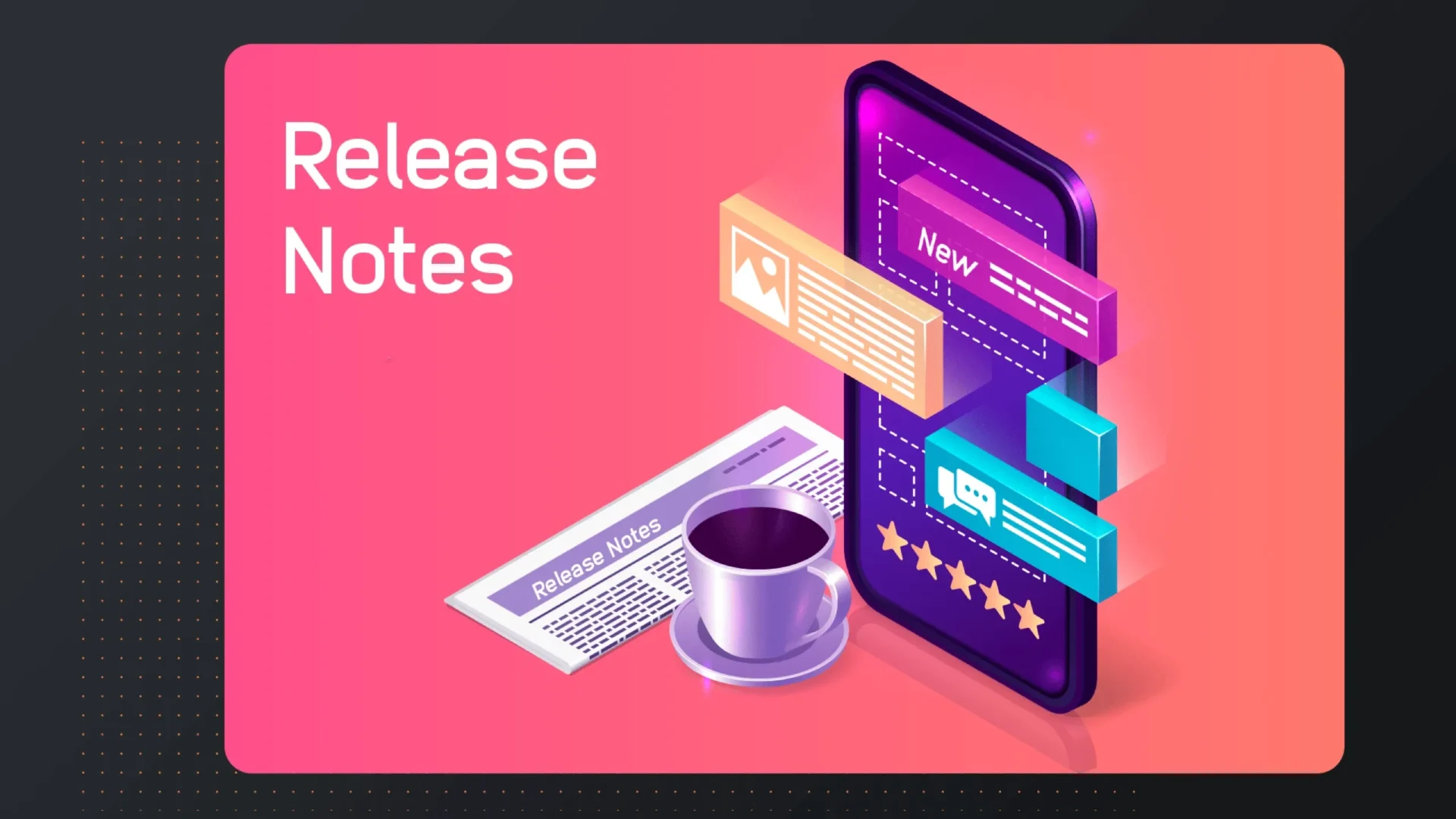New options in Media overview
To make bulk actions on (new) media items easier, we have added a new filter option: “Published status”

Filtering can be done on:
- Published (publish start date < current date < publish end date)
- Unpublished (publish start date is not set)
- Scheduled (published start date > current date)
- Expired (published end date < current date)
Also, we have added the possibility to select all media items in the current view. In the “thumbnail view”, the dialog below will appear above the thumbnails after one has been selected by clicking in the check box:

In the list view, this can be done by clicking in the check box in the header, left of ID:

Please note that the number of items selected will always be the number displayed, even if a filtered list has yielded a larger result. Also be aware the default maximum (5, 10, 25 or 50, see below) has an influence on this!
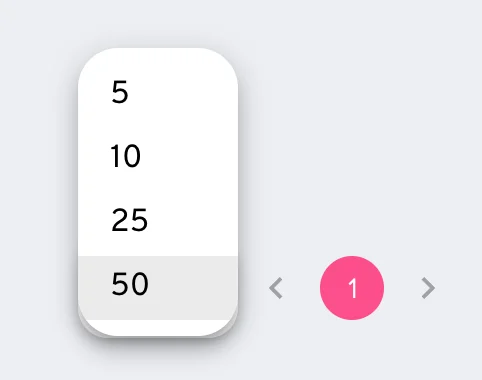
Analytics per (sub) category
The main dashboard now has a new tile showing the views per (sub) category in a bar chart (hover over the bars to see the details) and in a list view. Switching between them can be done by clicking on one of the icons above the Y-axis scale.
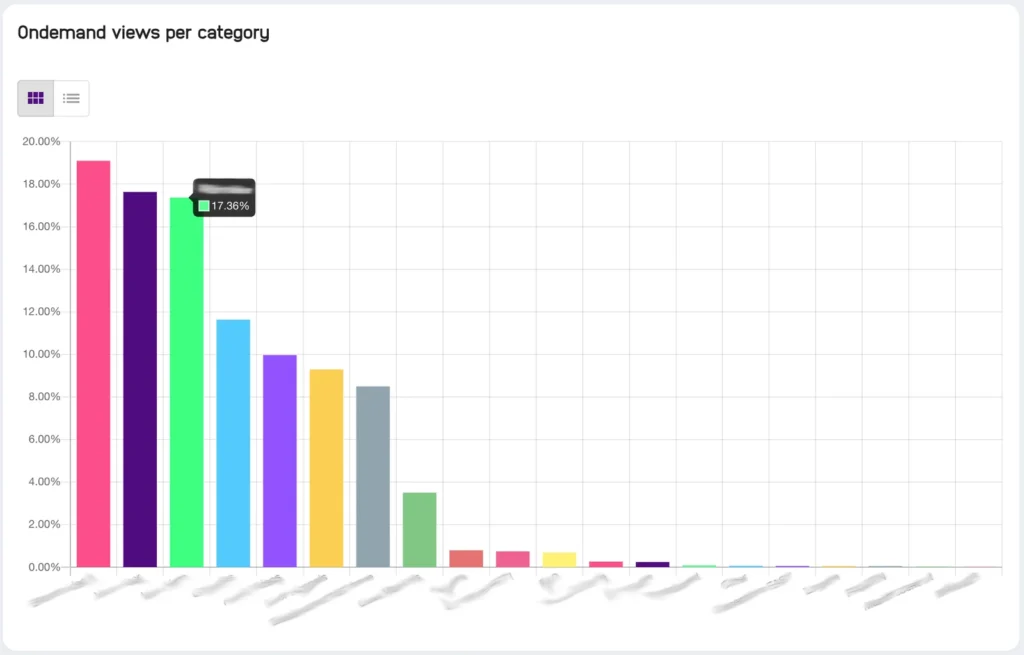
The list view also shows the absolute number of views, besides the percentages.

Small UI changes to side menu
Lastly, we have tidied up the side bar menu a little bit:
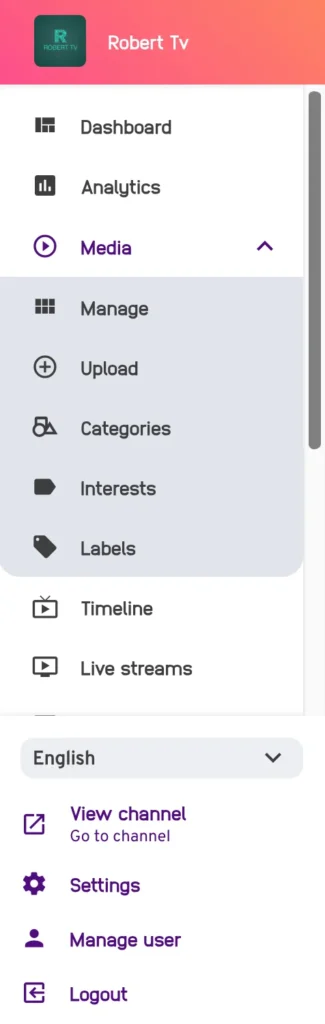
Here, the channel name is now shown, instead of “Welcome”
Icons aligned and font size changed to enhance readability
Setting moved to bottom section
Manage user added to allow easy access to the current user’s settings
Color block at the bottom removed to achieve a “cleaner” appearance