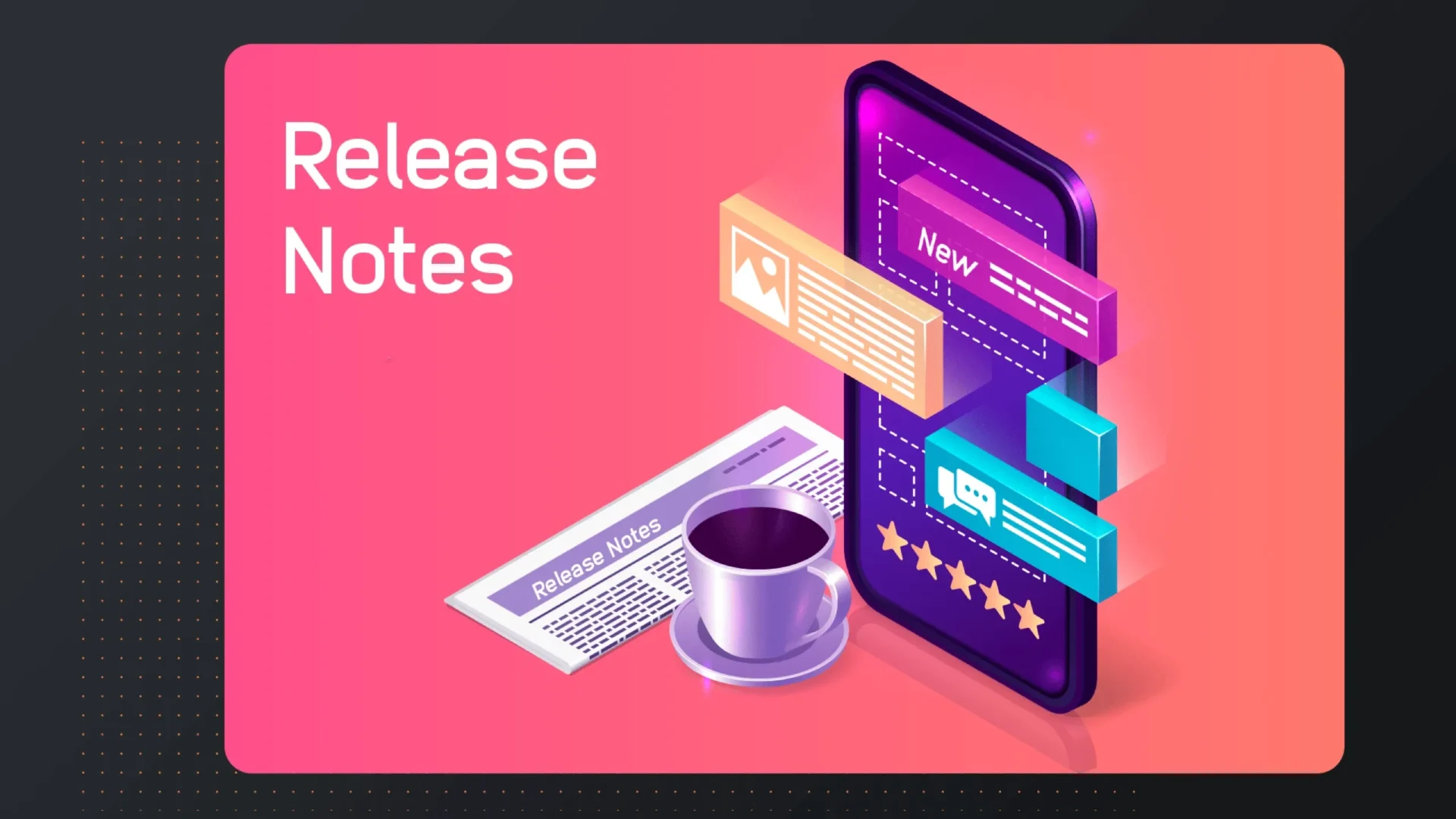Share media item from the VMS
We have expanded the ability to share a video from the VMS. Until now, only X (formerly Twitter) and Facebook were available; from now on, LinkedIn, WhatsApp, and email have been added as additional options, just like in the player or on the so-called “watch page.” The location of this function remains unchanged and is still located under the “Share / Embed” heading of the context menu (the three dots stacked on top of each other) of a media item.

Interactive overlays
We have thoroughly revised the way overlays are created. In the past, you had to click on a timeline and then fill in the start and end times in the pop-up. Now, you can simply click on the timeline where the overlay should start and click again where it should end. After that, you still need to fill in the other details; that hasn’t changed. It is also possible to easily adjust the position and duration of the overlay on the timeline by resizing or dragging the colored bar. After each action, the changes are automatically saved.
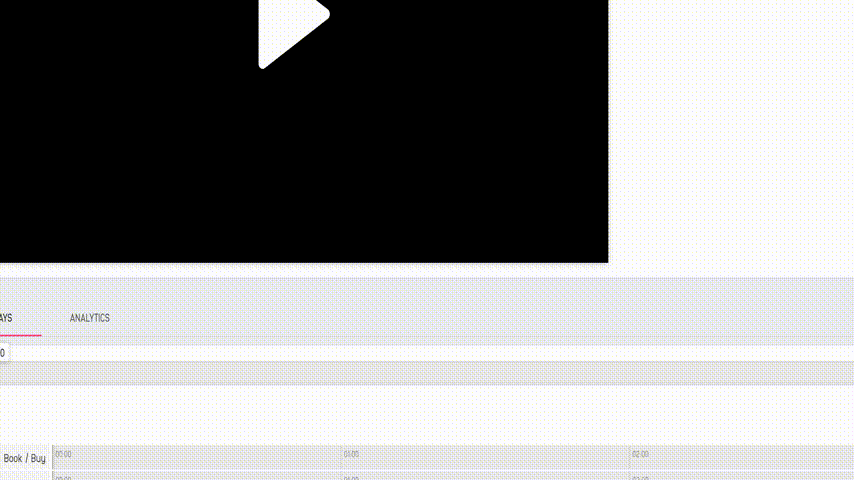
For Area overlays, once created, you can also drag them, or make them longer or shorter. However, creation cannot be done from the timeline.

For all overlays, if you want to adjust the start or end times in a dialog box, the options provided will always be in line with the duration of the video. So, it is no longer possible to specify a start time of 1m:15s for a video that is only 1 minute long. In the past, this led to an error message; now, it simply cannot be done anymore.
Extra Play next strategy
We’ve added an additional play next strategy: “Repeat category”, alongside the existing “Next in category”, “Timeline”, and “None”. The difference between “Next in category” and “Repeat category” is that the former plays all items in a category and then stops, while the latter starts over at the end of the category, forming an endless loop for videos within a single category. This could be particularly useful for e-commerce applications. You can find this strategy under “Settings / Player Features / Play next strategy”.