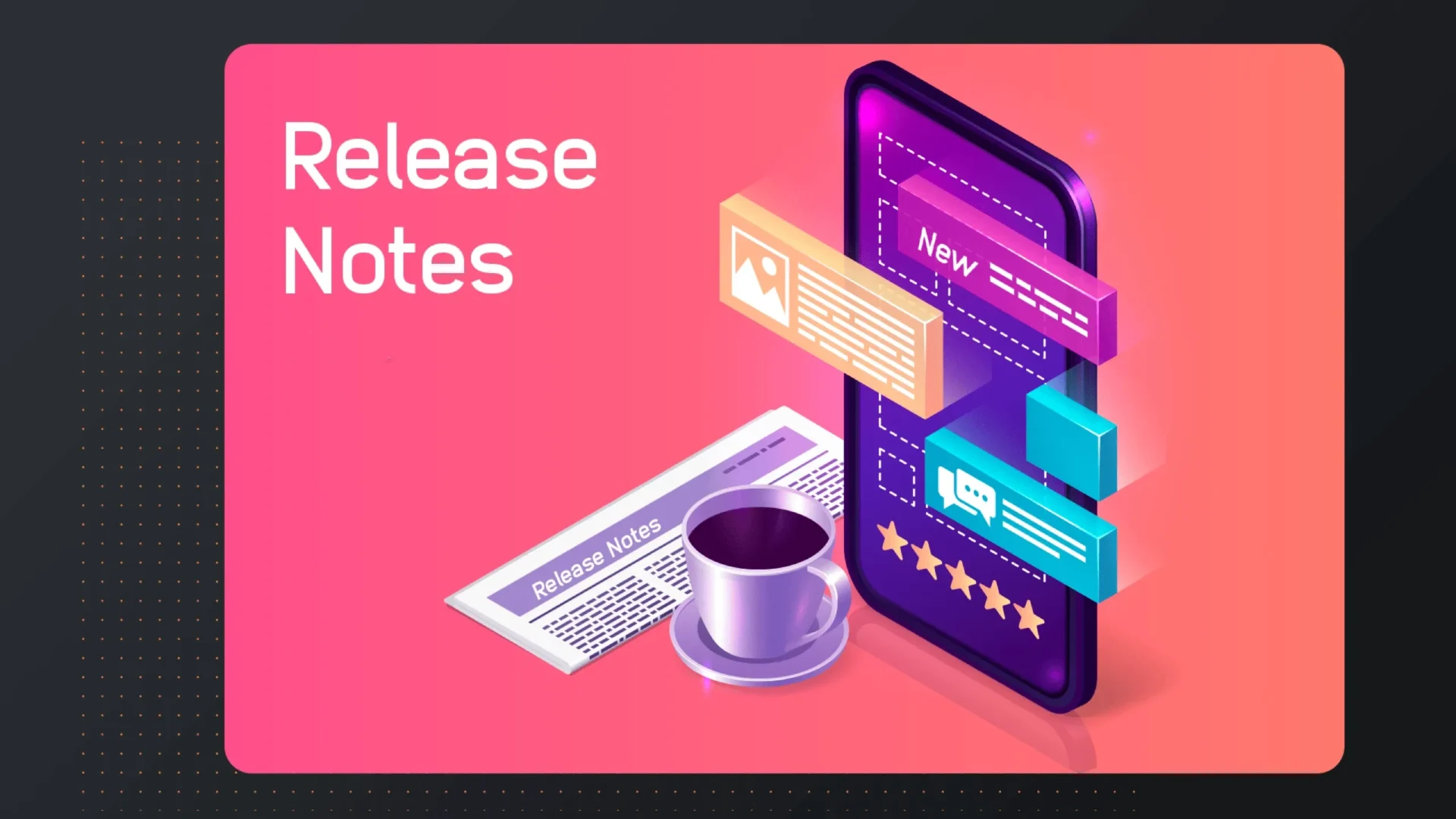Fixes:
- Orders: fixed an issue where the Orders view showed an error when a deleted user account was found in the list;
- Timeline: fixed an issue where translations were not being saved for the Timeline;
- Articles: for some users, the ‘Articles’ button appeared twice in the side menu;
- UI-Builder: fixed an issue where the UI-Builder was not saving HTML blocks in some cases;
- Marketing Slider: fixed an issue where translations of call-to-actions (CTAs) were not saving in some cases;
- Markdown: the formatting of markdown texts (descriptions) has been improved, now showing fewer white lines;
- Overlays: fixed an issue where clickable overlays (Area Overlays) could not be reduced to the required minimum of 3 points;
- Overlays: fixed an issue where clickable overlays were mispositioned in some specific cases;
- Video: fixed an issue where video playback from the VMS stopped after 3 seconds when using a Safari web browser.
Feature updates:
- New feature: we have added a major new feature to Overlays, namely ‘Clickable area overlays’. This feature allows an admin user to draw their own areas ‘on’ a video, consisting of 3 or more movable points. This area will then act as a clickable overlay. This area becomes clickable and supports different actions: jump to a specific position in the video, open an internal or external URL or show an info text box. It is even possible to add an image to the created area, for even more interactivity. To start creating your first overlay area, click on the context menu (…) of a video and then on the new “Area overlays” button;
- New feature: another new addition to the VMS is ‘Pagination’. Instead of being able to scroll infinitely through pages, VMS users can now easily navigate through an overview of videos or other items. You can select the number of items you want to see on one page. Navigation is at the top and bottom of each listing, so you don’t have to constantly scroll up and down. A big bonus is that now – when you go back a page – you come out to where you came from in the list after, say, editing a video’s metadata. Especially for platforms with a lot of videos, this makes navigation a lot easier;
- Livestreaming: Tradecast now fully supports AWS’s Elemental Link product for super easy and high quality livestreaming. Visit https://aws.amazon.com/medialive/features/link/ for more information and pricing*;
- *All Tradecast channels that have Livestreaming enabled can use Elemental Link. Please contact us if you are interested in this, as it requires a little configuration of your channel, which Tradecast is happy to do for you for free;
- **Since Tradecast does not currently support 4K / UHD video standard, the device that Tradecast currently recommends is the ‘Elemental Link HD’. Customers who require 4K live streaming are requested to contact us so we can work out the optimal solution together.
- Live streaming: we have added an information screen that indicates the cost of a Premium live stream, based on the chosen settings and additional features. Please note that this indication is only for the livestream resources; the data cost of a livestream depends partly on the number of viewers and can therefore never be fully calculated in advance;
- Videos: some improvements require only minimal effort and this is an excellent example: we have added recommended resolutions for video thumbnails. A small but useful addition!
- Products: we have added payment service provider Klarna as a new payment option for TVOD (Transactional Video on Demand). Please note that Klarna cannot be used for SVOD (subscriptions with recurring payments). This is a limitation of our payment provider Stripe. If you would like to offer Klarna as a payment option for your video platform, please contact us and we will enable it for you.
- VMS: we’ve added the Resource Center to your VMS to provide easy updates and information. You may have already noticed the new symbol in the bottom right corner of the VMS. A world of information has been made available behind it, so feel free to click on it and check it out. More information will constantly be added to the Resource Center, so keep an eye on it;
- Marketing Slider: we have redesigned the menus for the Marketing Slider, Slides and CTAs to make them more intuitive.
- Subtitles: from now on, all uploaded subtitle files, chapter information and metadata are stored in VTT track files. These can then be viewed in a new browser tab, to be copied, for example.
Do you have any questions about these Release Notes? If so, feel free to contact our product experts at Tradecast Support.
TC – 07.06.22