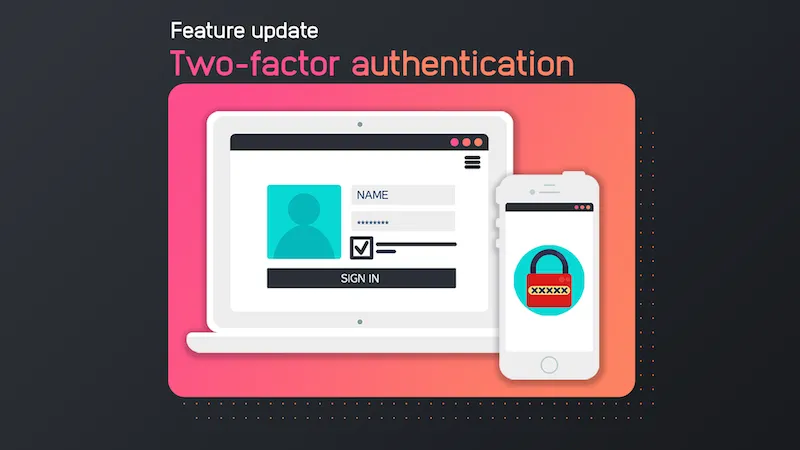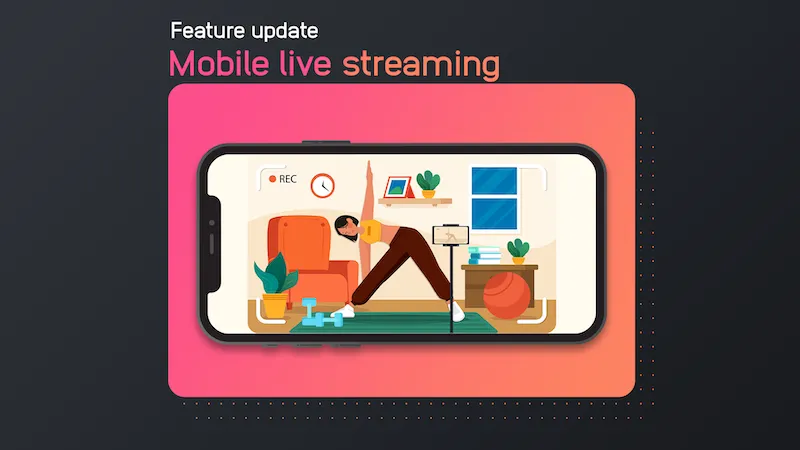With the new feature two-factor authentication, Tradecast makes it possible to add an additional verification step and security layer to the login process of your Tradecast CMS. The feature two-factor authentication for your Tradecast platform works together with already existing authentication apps and can be utilized immediately by any user with access to the CMS behind the Tradecast platform.
The feature two-factor authentication for your Tradecast platform works through an authentication app. To make use of this feature, you can use different authentication apps. An example of an authentication app is Google Authenticator, which is available for both Apple iOS and Google Android.
Setting up two-factor authentication
You can set up two-factor authentication yourself through the CMS of your Tradecast video platform. Once you are logged in with a user account with the appropriate access rights, click on your own email address at the bottom of the main menu. This will open your own account in the CMS. Then click on the selector ‘2-Factor Authentication’ at the bottom of the page and then on ‘Save’.
All subsequent steps for setting up two-factor authentication can be found on our knowledge platform Tradecast Learn.
If you have any questions about activating or using the two-factor authentication feature, please feel free to email Tradecast Support at support@tradecast.eu.