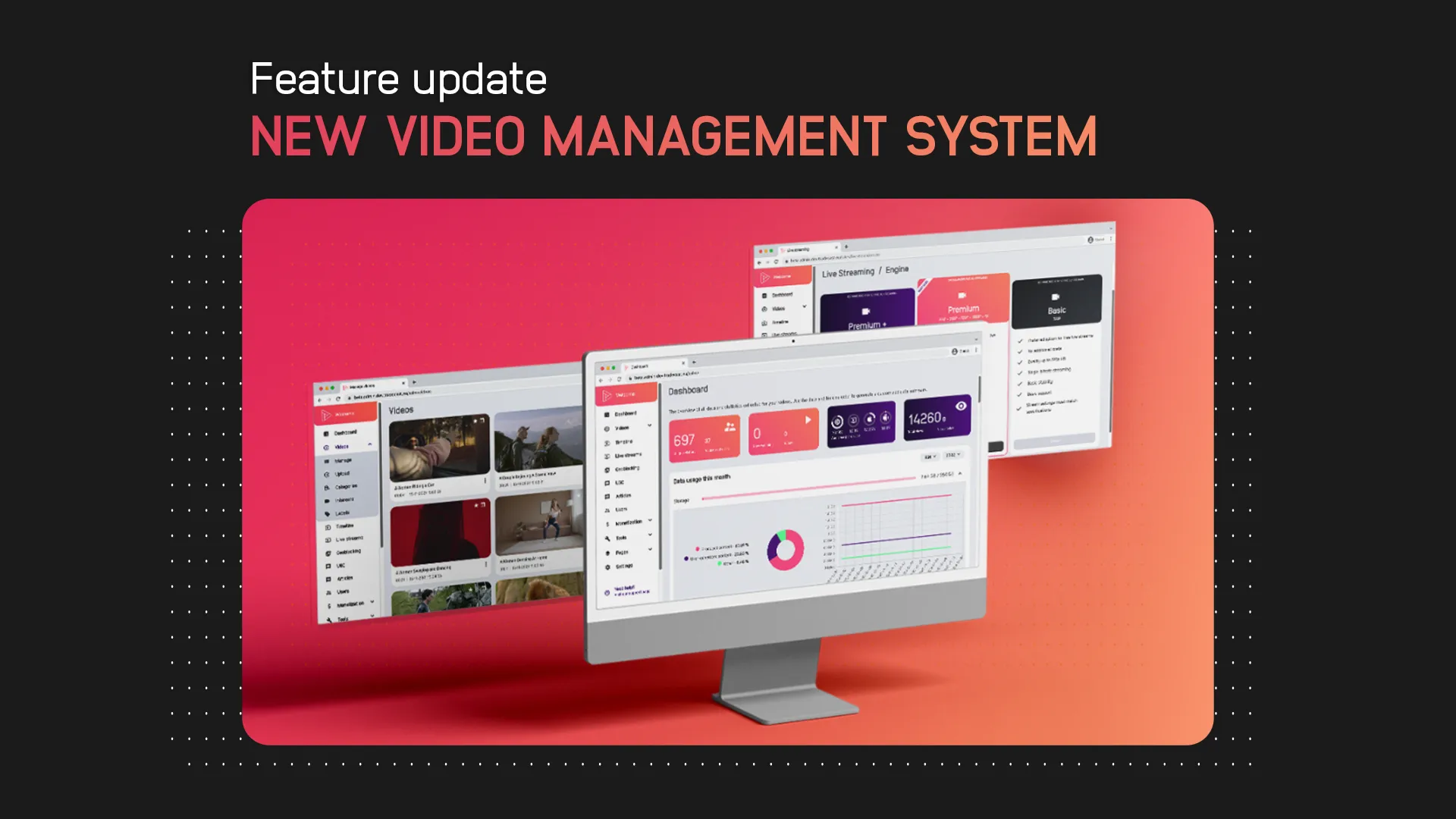Video management has never been easier: we are proud to introduce a brand new look and feel for the Tradecast Video Management System. The comprehensive platform from which all our clients manage their Tradecast Player or Video Platform has been completely revamped.
Under the hood, the new VMS features the same, unrivalled Tradecast Engine, but we’ve completely polished the design of the system and rethought the user interface. This makes the VMS even faster and more efficient to use. In this article, we provide an overview of the major innovations to the VMS.
Before doing so, we would like to thank our group of Friendly Tradecast Users who helped us create this new version of the Video Management System. Based on feedback and experience from Tradecast customers, we were able to restructure the VMS in a way that we think both experienced Tradecast users and newcomers will appreciate.
The new Dashboard

We’ve redesigned the entire VMS, which you’ll see right from the login page. With bold colors and a more modern look, our new VMS will be a pleasure to look at and to work with. Frequently used pages such as the Dashboard, the Video Overview and the new Livestream Overview have been updated to showcase Tradecast’s new branding and design: streamlined, colorful and easy to navigate.
The Video Overview makes it easier than ever to perform asset management or video management for your own video platform or HTML5 video player.
Video & asset management in the Video Overview

We also adjusted where commonly used functions are located in the VMS. To make the side menu more organized, we grouped pages together that fit well together to make using the system even faster and more efficient. Examples include the new Tools tab, which now contains features such as your Marketing Sliders and Geoblocking rulesets (if activated for your platform), and the Pages tab, where features such as Articles and Content Pages can be found.
The new Live Streaming Overview

After you’ve navigated through the new Video Overview, be sure to check out the new Livestream Overview. Not only has the design of this page been completely redesigned, we have also completely redesigned the steps you take to activate livestreams for your Tradecast Platform or Tradecast Player. Creating and scheduling livestreams is now easier than ever and the VMS will guide you through this process step by step.
Along with a new, fresh look, we think the new VMS will allow you to operate your own video platform or video player with even more ease. We hope all of our users enjoy managing their content with the new Tradecast Video Management System. And if you are not yet a Tradecast user but would like to discover more about the VMS, let us know and we will give you a free demonstration. Want to learn more about the functionalities of the Tradecast Video Management System? Then visit our comprehensive knowledge platform Tradecast Learn.