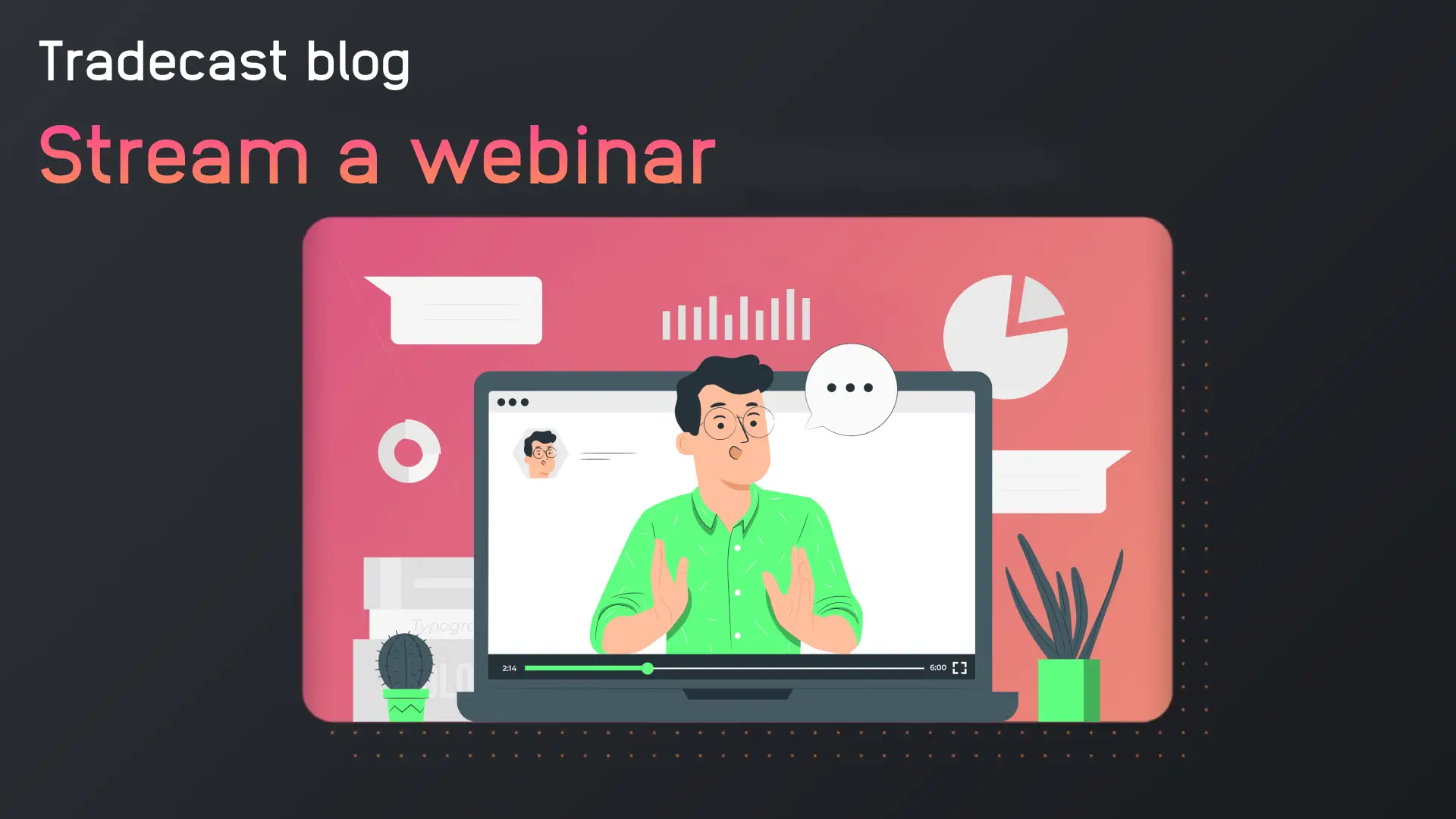
Webinar streaming – how to stream a live webinar
Webinars are an effective way to communicate and share knowledge with a large audience in real time. Whether you have a business or just want to present something to a group of people, webinars are a great option. In this article, we will guide you step by step on how to stream a live webinar.
Why would you want to stream a webinar?
There are numerous reasons why someone might want to stream a webinar. Maybe you want to present your product or service to a large audience, or maybe you want to discuss a topic you are an expert in. Whatever the reason, webinars offer a unique opportunity to reach a large audience and interact with participants.
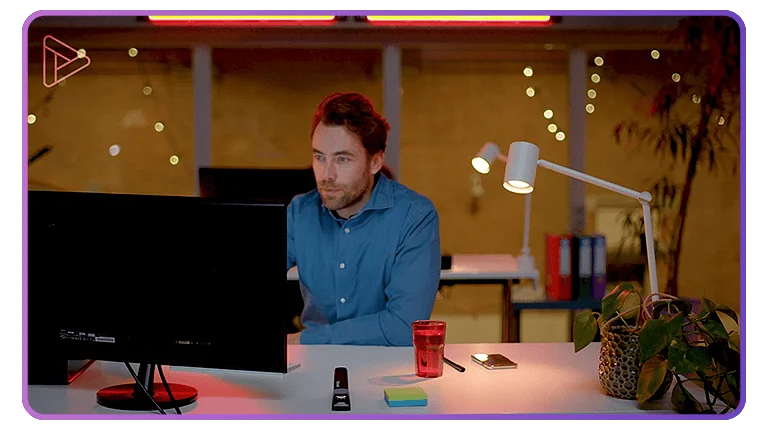
How to prepare a webinar
Before you start streaming, it is important to prepare a few things. Below are some steps you can follow to ensure your webinar is a success:
- Determine the topic of your webinar
- Determine a target audience
- Determine the length of your webinar
- Choose a date and time for your webinar
- Choose a platform for your webinar
- Create a presentation or script
- Promote your webinar
Choose the right streaming platform for your webinar
There are many different platforms you can stream a webinar on. Some popular options include Zoom, Google Meet, Facebook Live and Skype. It is important to choose a platform that meets your needs. For example, if you are expecting a large audience, you probably want to choose a platform that can support this amount of participants. Also, try to decide the video quality for your live event, before purchasing a webinar license. Choosing the right webinar software for your live event is key in organizing a successful live webinar event.
Live streaming webinars with Tradecast
If you’re looking for an easy way to start hosting live webinars online, look no further than Tradecast. With Tradecast’s built-in live streaming functionality, starting, scheduling and hosting a live webinar is just a few clicks away. Starting at the Expansion subscription, Tradecast offers you the possibility to easily plan and host webinars on your own video platform, either live or as on-demand content. You can also embed the HTML5 video player on your existing website, to host your live webinar there as well. If you want to explore the possibilities of live streaming webinars on your own platform, don’t hesitate to contact Tradecast. We’re happy to help you get started.
How to stream a webinar
Now that you have everything prepared, it’s time to stream your webinar. Below are some steps you can follow:
- Make sure you are on time
- Start your webinar on the chosen platform
- Run your presentation or script
- Interact with your audience
- End the webinar in a professional manner

Conclusion
Livestreaming webinars is a great way to communicate with larger audiences and share knowledge. Whether you have a business or just want to present something to a group of people, a webinar series is an effective option. In this article, we’ve guided you step-by-step on how to stream a live webinar, from preparing to conducting the webinar itself. By making the right preparations and choosing the right platform, you can be sure that your webinar will be a great success. Don’t forget to interact with your audience and end the webinar in a professional manner. Good luck with streaming your next webinar!

